FavoWeb FRACAS Basic Features:
• Cloud-based SaaS solution
• User-configurable – no need for any programming
• Advanced data input wizard that helps you design an entry form encouraging end users to report necessary data
• Process / workflow builder
• No limits on custom data fields and process / workflow length
• Automated notifications and alerts via email or other communication means
• Built-in Corrective Action process (8D, DMAIC, etc.)
• Multilingual support for any language and character type
• Secure data access and permission mechanisms (ITAR compliant)
• Excellent Traceability providing a direct link between failure data and configuration changes
• Tracking all types of utilization data including such operational counters as Flight time, Distance, Engine time, Touch and Go
• Built-in Reliability calculations (MTBF, MTTR, Reliability Growth, Pareto,and other)
• State-of-the-Art Report Generator that allows for creating any desired query or report
• Dashboards – superb live graphical presentation for management
• Rule Engine helps you specify appropriate conditions for data presentation
• Import mechanism with validation control and post-processing commands supporting XML, XLS, CSV and TSV
• Simple Interface with ERP, PDM, RAMS and LSA applications
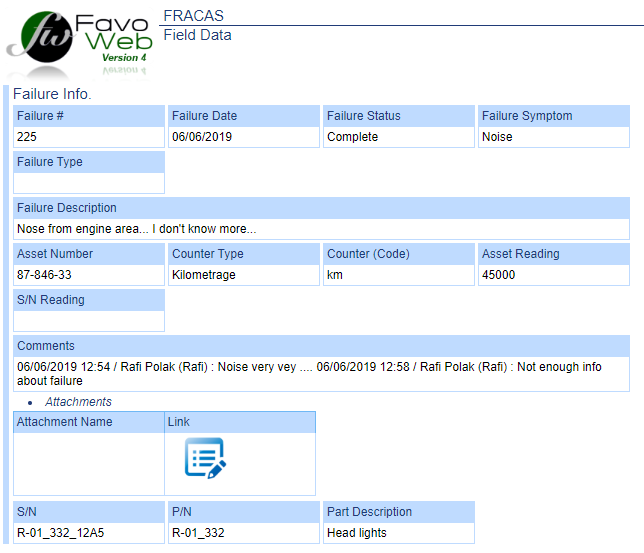
FavoWeb - Compliance with Common FRACAS Requirements
| Requirement | FavoWeb Compliance |
| System interface for data capturing from exiting internal/external infrastructures | √ |
| Secure system - proven compliance with defence organizations' requirements | √ |
| Web based - Web access across multiple sites worldwide (all you need is a browser) | √ |
| Data processing capabilities for partitioning data set into user defined projects | √ |
| Data recorded among various projects will be linked for future analysis | √ |
| Supports unlimited number of users/projects | √ |
| Users/groups have appropriate privileges/authorities (screen view/data modification, import/export) according to clients' definition | √ |
| Analysis capabilities to identify trends, root cause, MTBF, MTTR as well as connectivity to FMECA, and other reliability calculations | √ |
| Provides alerts/notifications, according to user defined "trigger points" | √ |
| Supports FRB activities by flagging significant events and tracking corrective actions to closure | √ |
| Highly flexible to allow for user defined report metrics, data workflow, forms, fields etc | √ |
| Satisfies common project certification requirements (FRACAS configuration control, SMS, ISO etc.) | √ |
| System can interface with existing Reliability toolkit for RAMS analysis reporting | √ |
FavoWeb FRACAS – Advanced Reports and Analytical Outputs
FavoWeb FRACAS provides wide range of analytical reports and outputs cover all types of FRACAS analysis including reliability, failure analysis, root cause analysis, MTBF, Failure Rate, Reliability Growth, Pareto Distributions, Weibull Analysis, Spares Consumption and more.
All FavoWeb FRACAS reports can be produced in Excel, PDF, Doc/Word, HTML formats.
Reports can be featured in tabular view, graphic view or both.
Below are sample reports produced by FavoWeb FRACAS:
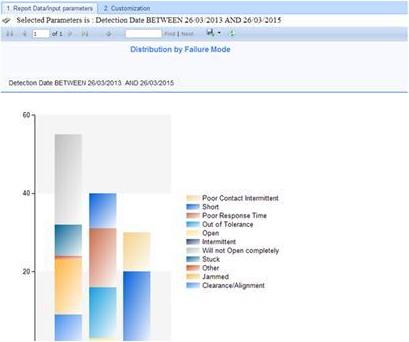
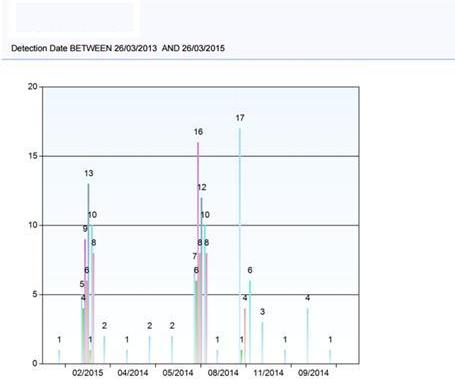
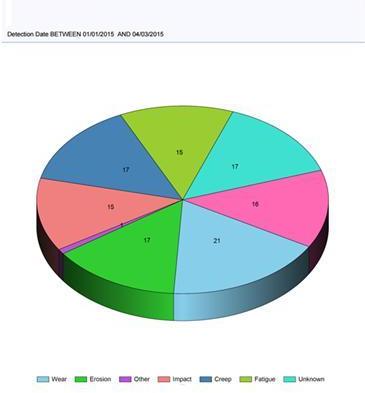
FavoWeb Corrective / Preventive Action Module
FavoWeb FRACAS system supports a full scale corrective/preventive action.
Each individual event/incident/Non conformance or failure within the database can be associated ("connected") to a certain issue.
Issues are defined a systematic problem of repeated events or event with substantial impact, which requires an investigation and implementation of corrective action.
FavoWeb FRACAS System supports 8D methodology in its investigation protocol into issue's root cause.
By utilizing FavoWeb's Corrective Action module, the user can invite participations to the FRB/MRB meeting, list issues for discussion, assign action items and follow up on Corrective/Preventive Action implementation and effectiveness.
Each individual event/incident/Non conformance or failure within the database can be associated ("connected") to a certain issue.
Issues are defined a systematic problem of repeated events or event with substantial impact, which requires an investigation and implementation of corrective action.
FavoWeb FRACAS System supports 8D methodology in its investigation protocol into issue's root cause.
By utilizing FavoWeb's Corrective Action module, the user can invite participations to the FRB/MRB meeting, list issues for discussion, assign action items and follow up on Corrective/Preventive Action implementation and effectiveness.
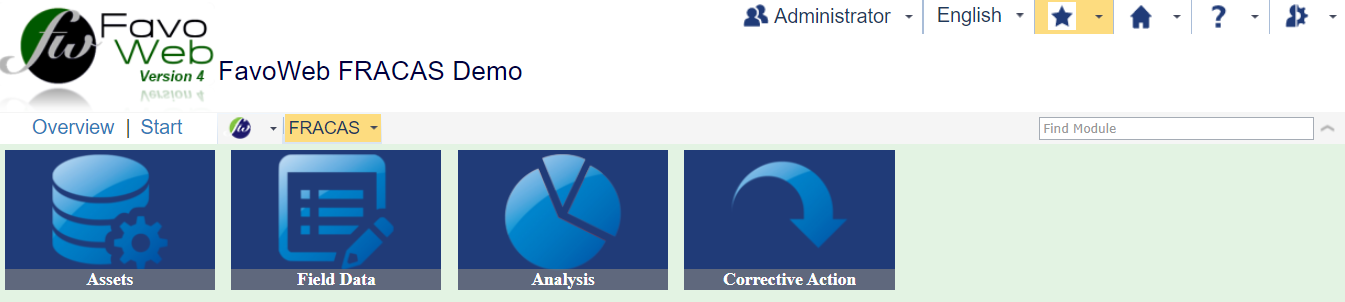
Dashboard Module
The Dashboard is a graphic analytical presentation of reports, metrics, status levels etc.
This interactive tool allows the authorized users to view concise real-time information such as trend analysis, failure distribution / pareto, MTBF level and correlations.
FavoWeb Dashboard helps decision makers to analyze trends, safety, availability, system status and grasp more than one dimension in one look.
The tool's "drill down" capabilities allow the user to look/investigate metrics and data outputs.
The module is customizable and therefore can be tailored according to customer's specifications.
FavoWeb is well integrated with existing OLAP based tools (both SQL Server and Oracle based).
FavoWeb FRACAS Dashboard Features:
This interactive tool allows the authorized users to view concise real-time information such as trend analysis, failure distribution / pareto, MTBF level and correlations.
FavoWeb Dashboard helps decision makers to analyze trends, safety, availability, system status and grasp more than one dimension in one look.
The tool's "drill down" capabilities allow the user to look/investigate metrics and data outputs.
The module is customizable and therefore can be tailored according to customer's specifications.
FavoWeb is well integrated with existing OLAP based tools (both SQL Server and Oracle based).
FavoWeb FRACAS Dashboard Features:
• Flexible management reports view
• Alerting mechanism
• One look general view
• OLAP methodology
• Implemented on NET. Platform (no ActiveX)
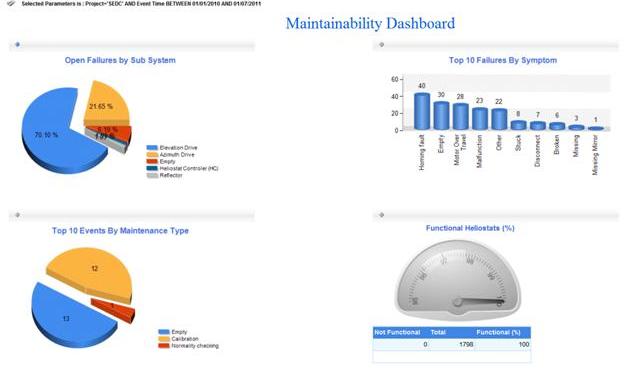
• Alerting mechanism
• One look general view
• OLAP methodology
• Implemented on NET. Platform (no ActiveX)
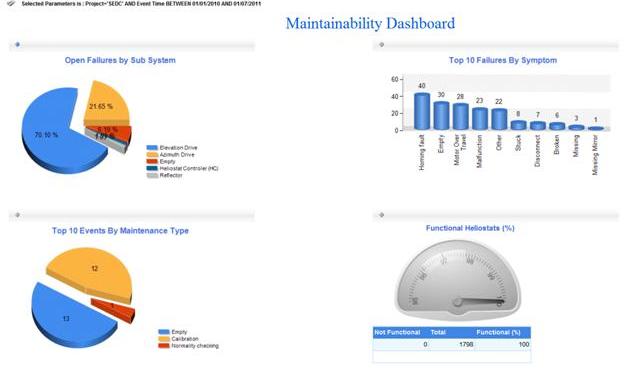
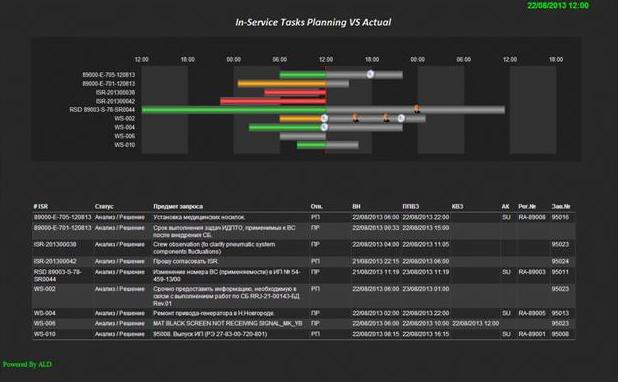
Alerts / Notifications Module
The need to inform, alert or notify relevant individuals is a key element in any failure/incident treatment.
Alert Module enables automated sending of messages to relevant professionals according to pre-defined "trigger points".
Example of such "trigger points" includes (but not limited to):
Alert Module enables automated sending of messages to relevant professionals according to pre-defined "trigger points".
Example of such "trigger points" includes (but not limited to):
a. A certain action has been completed or passed on to another person – a relevant notification will reach the appropriate person.
b. The due date of a certain action has passed – the relevant individual will receive an alert message.
c. The condition of a certain tool has reached an "abnormal" level (3 occurrence over a short period of time, or a high/low MTBF level etc.) – an alert will be sent (along with an attachment of the report) to the relevant individuals.
d. An incident has occurred during off-hour in the plant - a message will be sent to alert relevant people.
FavoWeb FRACAS Alerts allows creating an unlimited number of user-defined criteria for alerts and notification issuing.
FavoWeb Alerts Module plays a crucial part in the overall safety and efficiency of any process.
System / SN Traceability Module
b. The due date of a certain action has passed – the relevant individual will receive an alert message.
c. The condition of a certain tool has reached an "abnormal" level (3 occurrence over a short period of time, or a high/low MTBF level etc.) – an alert will be sent (along with an attachment of the report) to the relevant individuals.
d. An incident has occurred during off-hour in the plant - a message will be sent to alert relevant people.
FavoWeb FRACAS Alerts allows creating an unlimited number of user-defined criteria for alerts and notification issuing.
FavoWeb Alerts Module plays a crucial part in the overall safety and efficiency of any process.
System / SN Traceability Module
This module allows to define a list of installed systems (units) and maintain a two level configuration management – system level and sub-system level.
All installed systems and sub-systems can be recorded with their respective serial numbers and LRU assemblies.
The module allows for systems usage data (clocks / meters) to be defined and their readings to be collected for future analysis over a certain timeline or usage metric (engine hours, Km, transition hrs., operation hours etc.). This information is crucial for accurate reliability calculations such as MTBF, Reliability Growth etc.
The module also serves for tracing an installation history of each serial number/system.
System and sub system information can be entered manually through FavoWeb GUI or imported form external database.
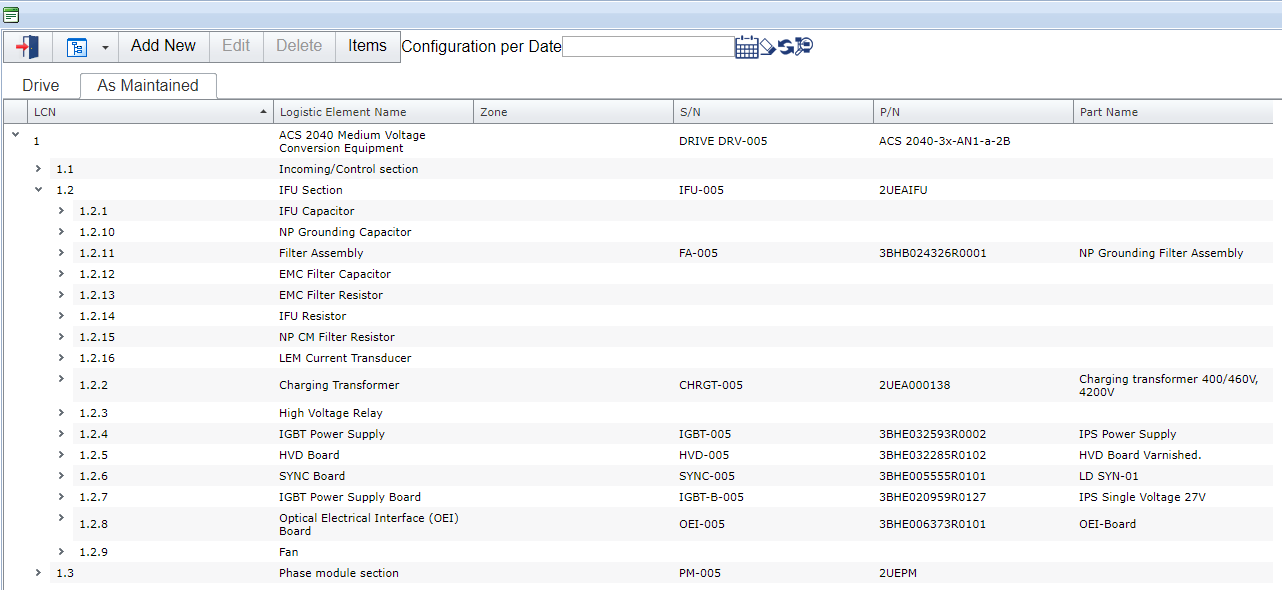
All installed systems and sub-systems can be recorded with their respective serial numbers and LRU assemblies.
The module allows for systems usage data (clocks / meters) to be defined and their readings to be collected for future analysis over a certain timeline or usage metric (engine hours, Km, transition hrs., operation hours etc.). This information is crucial for accurate reliability calculations such as MTBF, Reliability Growth etc.
The module also serves for tracing an installation history of each serial number/system.
System and sub system information can be entered manually through FavoWeb GUI or imported form external database.
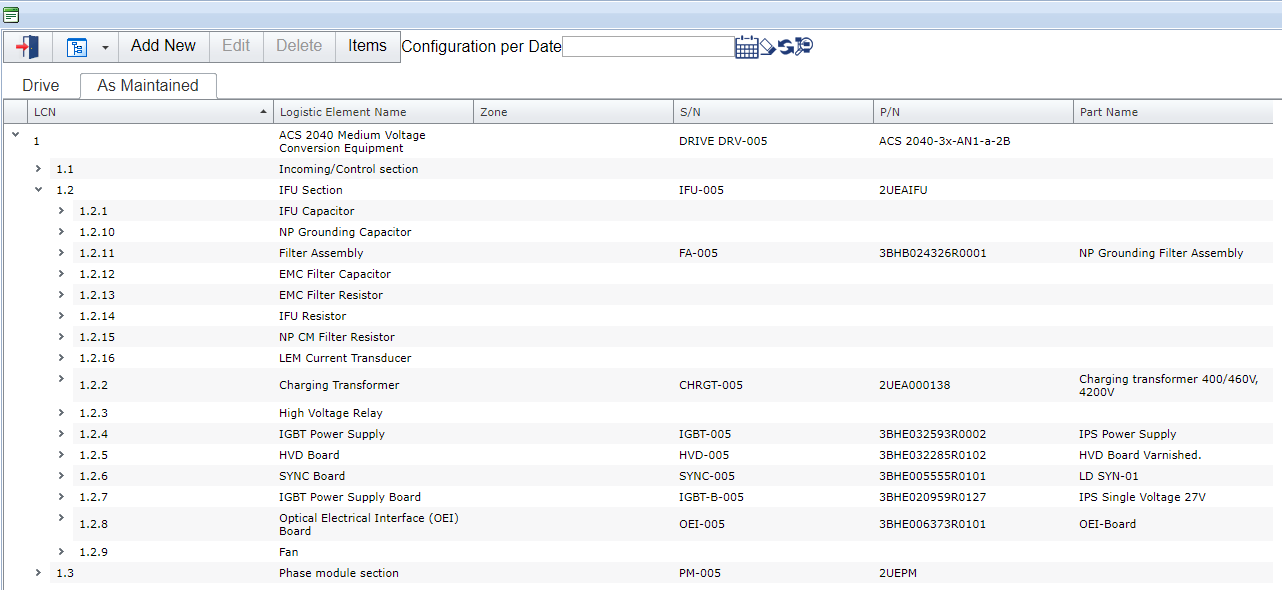
Warranty Module of FRACAS
The warranty claim database aims to preserve history of the warranty returns and to carry out some requests in order to realize statistical analysis which will be part of Quality studies or will be taken into account during new parts design.
Most analysis is based on Weibull distributions.
The warranty claim database is a key tool in the deployment of a warranty plan/policy, which examines extended warranty scenarios.
Main Functions
Most analysis is based on Weibull distributions.
The warranty claim database is a key tool in the deployment of a warranty plan/policy, which examines extended warranty scenarios.
Main Functions
• Preserve an history of the warranty returns
• Make analysis to predict failure trends (Weibull curves) with associated costs
• Compare analysis made on different products, in different countries
• Have reliable quality data to be used as references for the development of new technologies
• Improve and simplify the management of warranty data towards customers or suppliers
• Trace action plan to solve the warranty problems
• Improve the reporting streamlining and cross information analysis
• Support the deployment of the ”Reliability” culture in the organization
See also:
• Make analysis to predict failure trends (Weibull curves) with associated costs
• Compare analysis made on different products, in different countries
• Have reliable quality data to be used as references for the development of new technologies
• Improve and simplify the management of warranty data towards customers or suppliers
• Trace action plan to solve the warranty problems
• Improve the reporting streamlining and cross information analysis
• Support the deployment of the ”Reliability” culture in the organization
See also:
Failure Reporting Software/Failure Data Collection
ALD Reliability and Safety Software Overview
Reliability&Safety Analysis Software Download
ALD Reliability, Safety and Quality Services
ALD Reliability and Safety Software Overview
Reliability&Safety Analysis Software Download
ALD Reliability, Safety and Quality Services
