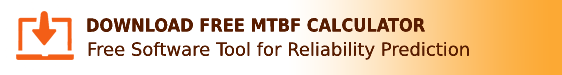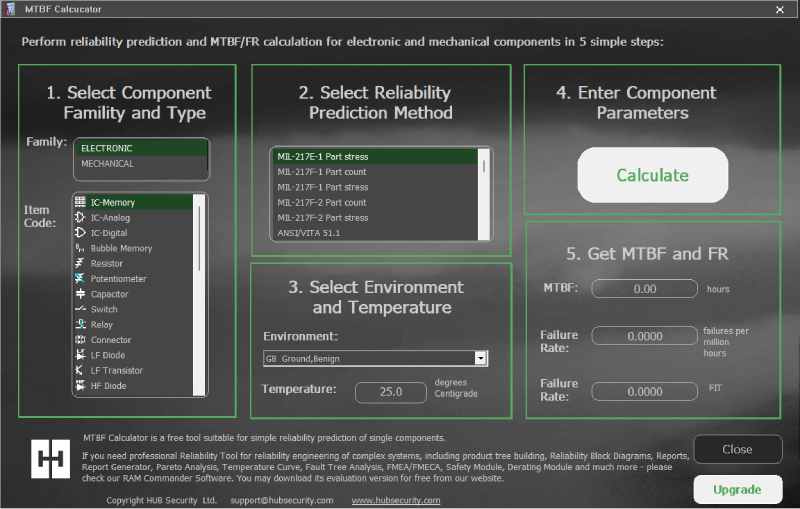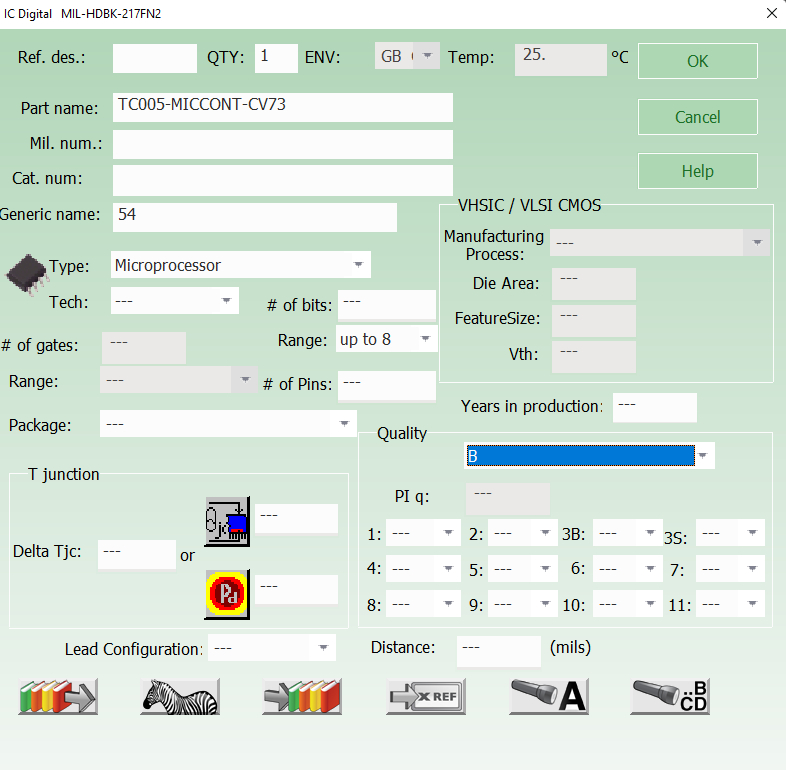FAQ about Free MTBF Calculation by ALD Software
Is ALD MTBF Calculator free?
Yes, MTBF Calculator is a free a Reliability Software. Download, install and use it.
Why is it free?
ALD Software Ltd. has been developing and providing Reliability and Safety Software for the world RAMS Engineering community for over 30 years. ALD Software is complemented by its RAMS Engineering service in the field of reliability and safety of the safety-critical and mission-critical equipment (aerospace, defence, transportation and telecommunications). We support the promotion of System Reliability and Safety and wish to make Reliability Prediction more accessible to reliability engineering practitioners and students.
How to use it for reliability prediction?
ALD MTBF Calculator is a Windows Desktop application. Download and install it on your PC with MS Windows. For operational instructions, please see the MTBF Calculator User Manual - Reliability Prediction with ALD MTBF Calculator.
Where to get it?
Download free MTBF Calculator directly from our web site by clicking this link: Download Free ALD MTBF Calculator.
How to install it?
Save the installation file to your local hard drive and run it. Installation wizard will guide you through the setup process. Then run the MTBF calculator from your Start menu, "ALD Engineering" menu group. See MTBF Calculator Installation Guide for detailed setup instructions.
What if I have problems or questions?
The MTBF calculator is a freeware tool and is provided as-is, without technical support. However, we are committed to continuously improving it and therefore appreciate your comments and suggestions - please send them to This email address is being protected from spambots. You need JavaScript enabled to view it. .
See Also:
ALD Reliability Prediction SoftwareALD Reliability Analysis and Safety Assessment Software
Download ALD Reliability&Safety Software